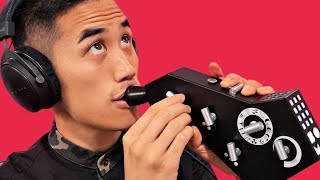Chords for Awesome Japanese Electric Harp!
Tempo:
116.75 bpm
Chords used:
Gm
G
Eb
D
A
Tuning:Standard Tuning (EADGBE)Capo:+0fret

Jam Along & Learn...
Hey, it's Andrew Huang.
right now.
pedal steel over here.
over here
look at that in another video
start a new one
cool that you've probably seen before in the thumbnail of this video
So I did the tiniest amount of research and this is called a taishokoto or a Nagoya harp, it's a stringed instrument from Japan
right now.
pedal steel over here.
over here
look at that in another video
start a new one
cool that you've probably seen before in the thumbnail of this video
So I did the tiniest amount of research and this is called a taishokoto or a Nagoya harp, it's a stringed instrument from Japan
100% ➙ 117BPM
Gm
G
Eb
D
A
Gm
G
Eb
_ Hey, it's Andrew Huang.
The studio is a disaster right now.
I've got piles of stuff everywhere
I've been recording some pedal steel over here.
I've been scoring a new science show over here
This giant thing arrived recently haven't even got the plastic off yet.
We'll look at that in another video
But today let's ignore all my ongoing projects and start a new one
I was at a used instrument store recently and found something really cool that you've probably seen before in the thumbnail of this video _
_ _ _ _ _ So I did the tiniest amount of research and this is called a taishokoto or a Nagoya harp, it's a stringed instrument from Japan
It's got five strings and [Bm] all of them are tuned to G
_ _ [E] This one here just acts as [G] a drone
It's the lower [E] octave and then these other four
there's an identical [G] lower octave and
then the higher octave _ and
Then there are 27 keys with black and white notes like a piano and each one when you press it lowers this sort of pad
On to the strings all the strings other than the drone string
The keys are also numbered because you know, it's helpful to see when you're playing a two sharp
It's also got a pickup.
So let's plug it in and see what it sounds like make some music
_ _ _ _ [Eb] _ _ [G] _
_ _ _ _ _ _ _ _
_ _ _ _ _ _ _ _
It is very satisfying to punch these keys they were really chunky they're like typewriter keys in the best way dear loser
Chris [B] that's a very old internet reference for you and yet not old enough that it makes sense to be typing on a typewriter
It's kind of cool [D] though to play it [G] like this
[G] _ _ [D] _ _ _
_ [D] _ _ [G] _ _ _ Of course
The highest note is gonna get the priority because it's gonna fret the string [C] fret the string like what's the word for that?
pinch [Gm] the string _ _ _ _ _ _ _
Just play it like a [Cm] piano
_ [G] _ So we've been listening to a completely clean signal I think it's time to put the taishokoto through some [D] pedals
_ _ _ [Gm] _ _ _
_ _ _ _ [Eb] _ _ _ _
_ _ _ [D] _ _ [Gm] _ _ _
_ _ _ _ [Eb] _ _ _ _
[A] _ _ _ [Dm] So I warmed it up with the analog drive and then put a bunch of beautiful reverb and delay on it with the [Abm] Empress
Ecosystem then I recorded a second layer with the digitech whammy pitch shifting it an octave up
I also put a little bit of tape on the drone string because I didn't want that sympathetically vibrating
I just wanted the notes that I was typing.
Let's add some drums
_ _ _ [Ab] Quick sponsored message today's video is sponsored by XLN audio
You might know them they made the RC 20 plug-in that pretty much every lo-fi producer uses, but they just released XO
I was part of the beta for this and check it out.
It [N] organizes your drum sounds with artificial intelligence
So every little dot on this map is a drum sample and it comes with thousands
But I've also added in thousands from my own sample library
_ _ It's actually so fun to just drag the cursor around
_ But you'll notice that similar sounds are grouped together
So if I explore one little area _
_ You can hear that all the samples there share a lot of sonic characteristics and if I move around
_ _ Those samples share different sonic characteristics.
_ So there's a bunch of short thumpy kicks
_ _ Over here.
They're more resonant and hollow
so it's just an easier way to browse drum samples because you can just zip around and find the samples you want and add them to _ _ _
As opposed to trying to remember what folders you put different packs in and then packs are not always very
Consistent and then you know, you're just scrolling through things basically alphabetically
So this artificially intelligent sample browsing is kind of the main problem that XO solves
But it also offers a lot of help with beat making so it syncs to your DAW and it's got tons of different drum kit
As well as preset patterns for you to mess with.
So let's play this along with the Taisho Kodo
I'll just scroll through a bunch of [Gm] presets at random _ _ _
_ _ _ _ [Eb] _ _ _ _
_ _ _ _ [E] _ _ [Gm] _ _
_ _ _ _ [G] So there's a whole bunch of moods here that we could go with I'm kind of torn actually [D] because I was picturing when I recorded
the Taisho Kodo something like [Gm] this _ _ _ _ _ _
_ _ _ But then I also really like this blip doom preset _ _ _ _ _
_ That's a little more unexpected to me.
Let's let's play with that a bit.
So I'm gonna go to the edit page
Let's just hear these [G] drums on their own. _
_ I don't really care for this sample.
So [N] I'm gonna remove it here
I'm gonna go to the sample combiner now and lock the kick because I think I want to keep that sound but I'm gonna switch
Out the snare and all these dots beside it are the similar sounding ones that XO has picked out _
_ _ _ _ _ I like that one when you've got some good drums going you can export the loop as a WAV file or you can just drag the
MIDI to your DAW and now turning off the XO playback
It acts just like a drum sampler [Gm] and then you can go in and make any of your MIDI edits and treat it like you normally
Would on your timeline.
Okay, let's keep developing this track _ _
_ _ _ _ _ [A] _ _ [Eb] _
_ [A] _ _ _ _ [Gm] _ _ _
_ _ _ _ _ [G] _ _ _
_ _ _ _ _ [Gm] _ _ _
_ _ _ _ _ [Eb] _ _ _
_ _ _ _ _ [A] _ _ [Gm] _
_ _ _ _ _ [Eb] _ _ _
_ _ _ [G] _ _ [D] _ _ _
_ [Gm] _ _ _ _ [Eb] _ _ _
_ _ _ _ _ _ [Gm] _ _
_ _ _ _ _ [Eb] _ _ _
_ [G] _ _ _ _ [Gm] _ _ _
I
_ _ _ _ _ [Eb] _ _ _ _ _ _ [Gm] _ _ _
_ _ _ _ _ _ _ [Eb] _
_ [G] _ _ _ [Gm] _ _ _ _
_ _ _ _ _ _ _ [N] _
The studio is a disaster right now.
I've got piles of stuff everywhere
I've been recording some pedal steel over here.
I've been scoring a new science show over here
This giant thing arrived recently haven't even got the plastic off yet.
We'll look at that in another video
But today let's ignore all my ongoing projects and start a new one
I was at a used instrument store recently and found something really cool that you've probably seen before in the thumbnail of this video _
_ _ _ _ _ So I did the tiniest amount of research and this is called a taishokoto or a Nagoya harp, it's a stringed instrument from Japan
It's got five strings and [Bm] all of them are tuned to G
_ _ [E] This one here just acts as [G] a drone
It's the lower [E] octave and then these other four
there's an identical [G] lower octave and
then the higher octave _ and
Then there are 27 keys with black and white notes like a piano and each one when you press it lowers this sort of pad
On to the strings all the strings other than the drone string
The keys are also numbered because you know, it's helpful to see when you're playing a two sharp
It's also got a pickup.
So let's plug it in and see what it sounds like make some music
_ _ _ _ [Eb] _ _ [G] _
_ _ _ _ _ _ _ _
_ _ _ _ _ _ _ _
It is very satisfying to punch these keys they were really chunky they're like typewriter keys in the best way dear loser
Chris [B] that's a very old internet reference for you and yet not old enough that it makes sense to be typing on a typewriter
It's kind of cool [D] though to play it [G] like this
[G] _ _ [D] _ _ _
_ [D] _ _ [G] _ _ _ Of course
The highest note is gonna get the priority because it's gonna fret the string [C] fret the string like what's the word for that?
pinch [Gm] the string _ _ _ _ _ _ _
Just play it like a [Cm] piano
_ [G] _ So we've been listening to a completely clean signal I think it's time to put the taishokoto through some [D] pedals
_ _ _ [Gm] _ _ _
_ _ _ _ [Eb] _ _ _ _
_ _ _ [D] _ _ [Gm] _ _ _
_ _ _ _ [Eb] _ _ _ _
[A] _ _ _ [Dm] So I warmed it up with the analog drive and then put a bunch of beautiful reverb and delay on it with the [Abm] Empress
Ecosystem then I recorded a second layer with the digitech whammy pitch shifting it an octave up
I also put a little bit of tape on the drone string because I didn't want that sympathetically vibrating
I just wanted the notes that I was typing.
Let's add some drums
_ _ _ [Ab] Quick sponsored message today's video is sponsored by XLN audio
You might know them they made the RC 20 plug-in that pretty much every lo-fi producer uses, but they just released XO
I was part of the beta for this and check it out.
It [N] organizes your drum sounds with artificial intelligence
So every little dot on this map is a drum sample and it comes with thousands
But I've also added in thousands from my own sample library
_ _ It's actually so fun to just drag the cursor around
_ But you'll notice that similar sounds are grouped together
So if I explore one little area _
_ You can hear that all the samples there share a lot of sonic characteristics and if I move around
_ _ Those samples share different sonic characteristics.
_ So there's a bunch of short thumpy kicks
_ _ Over here.
They're more resonant and hollow
so it's just an easier way to browse drum samples because you can just zip around and find the samples you want and add them to _ _ _
As opposed to trying to remember what folders you put different packs in and then packs are not always very
Consistent and then you know, you're just scrolling through things basically alphabetically
So this artificially intelligent sample browsing is kind of the main problem that XO solves
But it also offers a lot of help with beat making so it syncs to your DAW and it's got tons of different drum kit
As well as preset patterns for you to mess with.
So let's play this along with the Taisho Kodo
I'll just scroll through a bunch of [Gm] presets at random _ _ _
_ _ _ _ [Eb] _ _ _ _
_ _ _ _ [E] _ _ [Gm] _ _
_ _ _ _ [G] So there's a whole bunch of moods here that we could go with I'm kind of torn actually [D] because I was picturing when I recorded
the Taisho Kodo something like [Gm] this _ _ _ _ _ _
_ _ _ But then I also really like this blip doom preset _ _ _ _ _
_ That's a little more unexpected to me.
Let's let's play with that a bit.
So I'm gonna go to the edit page
Let's just hear these [G] drums on their own. _
_ I don't really care for this sample.
So [N] I'm gonna remove it here
I'm gonna go to the sample combiner now and lock the kick because I think I want to keep that sound but I'm gonna switch
Out the snare and all these dots beside it are the similar sounding ones that XO has picked out _
_ _ _ _ _ I like that one when you've got some good drums going you can export the loop as a WAV file or you can just drag the
MIDI to your DAW and now turning off the XO playback
It acts just like a drum sampler [Gm] and then you can go in and make any of your MIDI edits and treat it like you normally
Would on your timeline.
Okay, let's keep developing this track _ _
_ _ _ _ _ [A] _ _ [Eb] _
_ [A] _ _ _ _ [Gm] _ _ _
_ _ _ _ _ [G] _ _ _
_ _ _ _ _ [Gm] _ _ _
_ _ _ _ _ [Eb] _ _ _
_ _ _ _ _ [A] _ _ [Gm] _
_ _ _ _ _ [Eb] _ _ _
_ _ _ [G] _ _ [D] _ _ _
_ [Gm] _ _ _ _ [Eb] _ _ _
_ _ _ _ _ _ [Gm] _ _
_ _ _ _ _ [Eb] _ _ _
_ [G] _ _ _ _ [Gm] _ _ _
I
_ _ _ _ _ [Eb] _ _ _ _ _ _ [Gm] _ _ _
_ _ _ _ _ _ _ [Eb] _
_ [G] _ _ _ [Gm] _ _ _ _
_ _ _ _ _ _ _ [N] _