Chords for How to Remove Background Noise From Audio (Using Audacity)
Tempo:
77.625 bpm
Chords used:
A
F#
G
Am
E
Tuning:Standard Tuning (EADGBE)Capo:+0fret
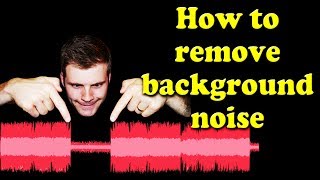
Jam Along & Learn...
The following is a true story about just about everybody who's ever tried to record anything.
[Am] [G#] I bet my recording [F#] turned out crystal clear with no background noise.
Don't you [E] just hate it when you're trying to record something and you finally nail the
there's a ton of noise in
[N] White noise is the enemy and there's a lot of reasons why that could be happening but
you can easily remove that white noise.
the noises in the room like a refrigerator
extra noise.
[Am] [G#] I bet my recording [F#] turned out crystal clear with no background noise.
Don't you [E] just hate it when you're trying to record something and you finally nail the
there's a ton of noise in
[N] White noise is the enemy and there's a lot of reasons why that could be happening but
you can easily remove that white noise.
the noises in the room like a refrigerator
extra noise.
100% ➙ 78BPM
A
F#
G
Am
E
A
F#
G
The following is a true story about just about everybody who's ever tried to record anything.
_ _ [G] _
_ [Am] _ [G#] I bet my recording [F#] turned out crystal clear with no background noise.
[Am] _ _ _ _ _ _
Don't you [E] just hate it when you're trying to record something and you finally nail the
part but then you go back and listen to it and find out that there's a ton of noise in
the background like this?
_ [A] _ _ _ _
[N] White noise is the enemy and there's a lot of reasons why that could be happening but
I'm going to show you how you can easily remove that white noise.
It could be caused by your amp, it could be caused by the noises in the room like a refrigerator
in the background or something or maybe your mic just picks up a lot of extra noise.
So go to your effects and there should be an effect called noise removal with most programs.
And what most programs want you to do first is select an area of the track that only has
that noise that you're trying to remove.
So what it does is basically it remembers that noise that you've selected and then removes
it from the entire track.
So let's do that.
_ Before and after my guitar part there is this white noise here _ _ and so I'm going to select
one or two seconds of that, go into my effect, click on noise removal and now that I've highlighted
this noise alone I'm going to click on get noise profile.
That is what saves that sound.
So now we're going to go back and highlight my entire track, _ go back to my effects, noise
removal and now that we have the noise profile we're going to apply it.
Now there's a couple of steps, each program is going to be different with some of the
features that they have.
The main feature that you want to be aware of is how many decibels you are removing of
a [F#] noise reduction.
If I have it at zero that obviously means that it's not going to remove any of the little
sample that I captured from the track.
If I have it all the way up it's going to try super hard to remove every little bit
of that noise that we captured and at the same time it's probably going to distort some
of the track itself which we don't want to do.
So we're going to find a happy medium and I'll just kind of leave these other effects
where they are and let's give it a shot, let's just apply it.
Now you'll notice immediately that the little waves that were right here, the noise waves
are completely gone and the entire track shrunk just a little [G] bit so let's listen to it now
with the noise removal in effect.
[A] _ _ _
[C] _ [N] Now let's listen to it the way that it was and _ [Dm] _ _ [A] _ _ [E] _ [Dm] _ _
_ again without it.
_ [A] _ _
So it got rid of all of that white noise in the background.
Pretty [F#] awesome.
Of course I could have fine tuned it a little bit.
You notice that there was maybe a little bit of distortion, a little bit of scratchiness
on the track as we listened to it.
So that's where I would fine tune it and figure out which settings make it sound the best.
That's it.
Now go try [N] it out.
_ _ [G] _
_ [Am] _ [G#] I bet my recording [F#] turned out crystal clear with no background noise.
[Am] _ _ _ _ _ _
Don't you [E] just hate it when you're trying to record something and you finally nail the
part but then you go back and listen to it and find out that there's a ton of noise in
the background like this?
_ [A] _ _ _ _
[N] White noise is the enemy and there's a lot of reasons why that could be happening but
I'm going to show you how you can easily remove that white noise.
It could be caused by your amp, it could be caused by the noises in the room like a refrigerator
in the background or something or maybe your mic just picks up a lot of extra noise.
So go to your effects and there should be an effect called noise removal with most programs.
And what most programs want you to do first is select an area of the track that only has
that noise that you're trying to remove.
So what it does is basically it remembers that noise that you've selected and then removes
it from the entire track.
So let's do that.
_ Before and after my guitar part there is this white noise here _ _ and so I'm going to select
one or two seconds of that, go into my effect, click on noise removal and now that I've highlighted
this noise alone I'm going to click on get noise profile.
That is what saves that sound.
So now we're going to go back and highlight my entire track, _ go back to my effects, noise
removal and now that we have the noise profile we're going to apply it.
Now there's a couple of steps, each program is going to be different with some of the
features that they have.
The main feature that you want to be aware of is how many decibels you are removing of
a [F#] noise reduction.
If I have it at zero that obviously means that it's not going to remove any of the little
sample that I captured from the track.
If I have it all the way up it's going to try super hard to remove every little bit
of that noise that we captured and at the same time it's probably going to distort some
of the track itself which we don't want to do.
So we're going to find a happy medium and I'll just kind of leave these other effects
where they are and let's give it a shot, let's just apply it.
Now you'll notice immediately that the little waves that were right here, the noise waves
are completely gone and the entire track shrunk just a little [G] bit so let's listen to it now
with the noise removal in effect.
[A] _ _ _
[C] _ [N] Now let's listen to it the way that it was and _ [Dm] _ _ [A] _ _ [E] _ [Dm] _ _
_ again without it.
_ [A] _ _
So it got rid of all of that white noise in the background.
Pretty [F#] awesome.
Of course I could have fine tuned it a little bit.
You notice that there was maybe a little bit of distortion, a little bit of scratchiness
on the track as we listened to it.
So that's where I would fine tune it and figure out which settings make it sound the best.
That's it.
Now go try [N] it out.