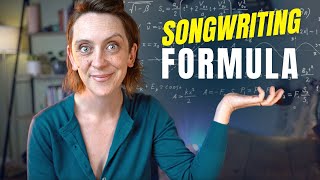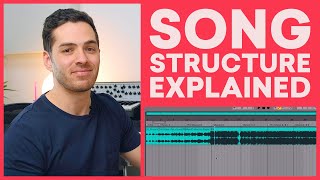Chords for How To Write a Song In 5 Steps
Tempo:
100.5 bpm
Chords used:
G
F
Am
C
Em
Tuning:Standard Tuning (EADGBE)Capo:+0fret
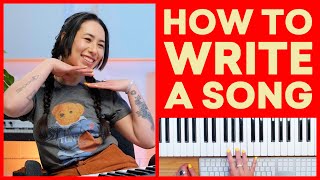
Jam Along & Learn...
Hey everyone, I'm Peggy and in today's video I'm going to show you how to write a song in five easy steps.
coming out every week.
downloadable files so you can follow along with this video.
we get to the first step, let's review some of the common elements that make up a song.
rhythm, and structure.
always have to be there because of course there's instrumental music as well.
elements in any order.
I'm going to start with structure and harmony and then we'll follow with melody, rhythm, and lyrics.
coming out every week.
downloadable files so you can follow along with this video.
we get to the first step, let's review some of the common elements that make up a song.
rhythm, and structure.
always have to be there because of course there's instrumental music as well.
elements in any order.
I'm going to start with structure and harmony and then we'll follow with melody, rhythm, and lyrics.
100% ➙ 101BPM
G
F
Am
C
Em
G
F
Am
Hey everyone, I'm Peggy and in today's video I'm going to show you how to write a song in five easy steps.
Don't forget to like and subscribe because we have new videos coming out every week.
In the description box below you will find downloadable files so you can follow along with this video.
_ Before _ _ _ _ we get to the first step, let's review some of the common elements that make up a song.
Melody, harmony, rhythm, and structure.
Lyrics are also part of songs, but they don't always have to be there because of course there's instrumental music as well.
You can write a song with these elements in any order.
I would start with whatever sparks your creativity best.
I'm going to start with structure and harmony and then we'll follow with melody, rhythm, and lyrics.
For this video I'll be using Ableton to write this song, but you can use a piano, a guitar, a notepad, and pen.
Anything works.
I like using software because I can record my ideas as soon as I think of them.
Stick around and I'll show you one of my favorite features in Ableton to help you write melodies.
Choosing the structure of the song is a great way to start.
I like to do that because once you know where you're going it's easy to fill in the blanks.
A great song structure that's often used in popular music is intro, verse, pre-chorus, chorus, verse 2, pre-chorus, chorus, bridge, chorus, and outro.
To outline the form I'm going to create markers to show the different sections.
If you're using Ableton you can download this exact template here. _ _
All you need to start building harmony in your song is just a few chords.
I'm going to use a couple chord progressions from a MIDI pack that I made just for you.
It has a bunch of progressions that you can use to write songs with.
In Ableton I'm going to start by auditioning some of these progressions and see which one I like.
_ _ [C] _ _
_ _ [Am] _ _ _ _ [Dm] _ _
_ _ [G] _ Alright, that's cool, [C] but I'm looking for something a little more dynamic.
_ _ _ _ _ [Em] _
[F] _ _ _ _ [C] _ _ [Em] _ _
[Am] _ [F] Great, I really like that [C] one.
_ [F] _ _
_ _ _ _ I'm not going to choose to import the tempo and time signature because I already like the tempo in my project. _
By dragging this clip I can loop it through the form. _ _
_ _ _ _ _ I'm also going to put this into the verses and pre-choruses throughout the song. _ _ _ _ _ _
_ _ I'm going to go ahead and pick a different chord progression for the chorus just for a little bit of variety.
_ _ _ _ _ [Fm] _
_ _ _ [C] _ _ _ [Am] _ _
_ _ _ _ [G] _ _ _ _
[F] _ Okay, let's go with that one.
[G] _ _ _ _
In the chorus I want these chords to move about twice as fast so I'm going to hit this button right here.
_ _ _ Now I'm going to drag the clip again to loop it and I'm going to go ahead and copy that into the next chorus.
_ _ _ _ _ _ _
I also like to color code my sessions so that I can see really clearly what the structure is. _
_ _ _ _ _ _ _ _
_ _ _ _ [C] Now I want to start writing a melody.
Personally I like to hear a beat when I'm trying to come up with a melody
so I'm going to use a stock drum loop to put throughout the song. _ _ _ _
_ Again, I'm just going to go ahead and drag this through the whole song to loop it through the entire form. _ _ _ _
[Em] _ _ [Am] _ _ [F] _ _ [C] _ _
[Em] _ _ [Abm] I'm going to adjust the loop markers in Ableton so that I can loop one section of the song.
_ That way I can use just this section to [Am] come up with ideas.
_ _ _ _ [G] _ _
[F] _ _ [G] _ _ [Am] _ _ [G] _ _
[F] _ _ [G] _ _ [Am] Once this section is looped then you can start improvising over the section.
To do that I'm going to start a new MIDI track and drag in another instrument. _ _ _
_ _ _ _ _ _ _
I'm going to arm the track to record and then I'm going to listen to this loop.
[G] _ _ [F] _ [G] Now I can try some [Am] different melodies out.
_ [G] _ _ [Dm] _ _ [C] _ _ [Am] _
_ [G] _ _ [F] _ [G] _ _ [Am] _ _
_ [G] _ _ [F] _ [Am] When you come up with [G] something you really like [F] you can hit the [G] MIDI capture button here
[Am] _ [G] and it'll [F] capture what [G] you already played.
[Am] _ [G] This is one of my [F] favorite tricks to use in [G] Ableton to come up with a melody.
You can go ahead and do this for each section of the song.
It's always a great idea to get rid of the stock drum loop you're using and come up with your own drum sounds.
To do that I'm going to use the drum rack in Ableton.
_ I'll start a new MIDI track, _ drag in drum rack, _ _ and then I'm going to populate this with samples.
To do that I'm going to head over to Lander Samples.
I've already got drums and one shot filtered on here.
I'm just going to go ahead and audition some sounds. _ _ _ _ _
_ _ _ _ _ _ [F] _ _
_ _ [Am] Once you've got your samples downloaded you can drag them into drum rack. _ _ _ _ _ _ _
_ _ _ _ _ _ _ _
_ _ _ _ _ _ Once you've got your samples into drum rack you can either play them with your MIDI controller
or you can go ahead and use the pencil tool in Ableton.
I'm going to do that. _ _ _
_ _ _ _ _ _ _ _
_ _ _ _ _ _ _ _
_ _ _ _ _ _ _
Great, let's see how that sounds.
_ _ [G] _ [Am] _ [Dm] _
[C] _ _ [Am] _ [G] Alright, the melody is not quite lining [Am] up with the beat so I'm going to go ahead and fix that too.
_ _ [Em] _ [C] _ _
_ [F] _ [G] _ _ _ [C] _ _ [G] _
[C] _ [F] _ _ [C] _ _ Alright, now that I've got kind of a cool rough draft of my harmony, melody, and rhythm
I'm going to go ahead and start filling in some lyrics for the song.
When you're thinking of lyrics try to come up with a topic first.
What do you want your song to be about?
Is it about you?
Somebody else?
An animal you love?
Could be anything.
You can decide and then come up with a title that aligns closely with the topic.
For this song I chose the title, Will I Dance.
I'm going to start with the chorus because that's the most impactful part of the song.
I'm going to expand on the meaning of the title
and I'm also going to try and match the phrasing of the melody we already came up with. _ _ _ _
[F] _ _ [Em] _ _ [Am] _ _ [Em] _ _
[F] _ _ [Em] _ _ [Am] _ [D] _ [C] _ _
[F] Okay, let's try [Em] something like
_ [C] _ _ [G] _ _
[F] Maybe [G] _ _ [Am] something [C] _ _
[F] _ _ [Em] _ _ [C] _ _ [G] _ _
[F] _ _ [G] _ [Am] like
_ [Em] _ _
[F] _ _ [Em] _ _ [Am] You [C] _ _
[F] _ _ [G] _ _ [C] _ _ [Em] _ _
[F] _ _ [Em] _ _ can go ahead and apply that same technique to the rest of the song.
The verses, the pre-chorus, and the bridge.
Usually the verses tell more of a story
so go ahead and develop your theme in a more detailed way in that part of the song.
As you keep working on your song, changes of one musical element might affect another.
That's okay.
Keep tweaking and making small changes until you're happy with what you have.
And remember, done is better than perfect.
_ Melody, harmony, _ rhythm, _ _ and structure.
How do you like to write your songs?
Let us know in the comments and don't forget to like and subscribe so you can get more videos from LANDR.
[Am] _ _ [F] _ _ [Am] _ _ [C] _ _ [F] _ _
[Em] _ _ [Am] _ _ [G] _ _ [F] _ _
Don't forget to like and subscribe because we have new videos coming out every week.
In the description box below you will find downloadable files so you can follow along with this video.
_ Before _ _ _ _ we get to the first step, let's review some of the common elements that make up a song.
Melody, harmony, rhythm, and structure.
Lyrics are also part of songs, but they don't always have to be there because of course there's instrumental music as well.
You can write a song with these elements in any order.
I would start with whatever sparks your creativity best.
I'm going to start with structure and harmony and then we'll follow with melody, rhythm, and lyrics.
For this video I'll be using Ableton to write this song, but you can use a piano, a guitar, a notepad, and pen.
Anything works.
I like using software because I can record my ideas as soon as I think of them.
Stick around and I'll show you one of my favorite features in Ableton to help you write melodies.
Choosing the structure of the song is a great way to start.
I like to do that because once you know where you're going it's easy to fill in the blanks.
A great song structure that's often used in popular music is intro, verse, pre-chorus, chorus, verse 2, pre-chorus, chorus, bridge, chorus, and outro.
To outline the form I'm going to create markers to show the different sections.
If you're using Ableton you can download this exact template here. _ _
All you need to start building harmony in your song is just a few chords.
I'm going to use a couple chord progressions from a MIDI pack that I made just for you.
It has a bunch of progressions that you can use to write songs with.
In Ableton I'm going to start by auditioning some of these progressions and see which one I like.
_ _ [C] _ _
_ _ [Am] _ _ _ _ [Dm] _ _
_ _ [G] _ Alright, that's cool, [C] but I'm looking for something a little more dynamic.
_ _ _ _ _ [Em] _
[F] _ _ _ _ [C] _ _ [Em] _ _
[Am] _ [F] Great, I really like that [C] one.
_ [F] _ _
_ _ _ _ I'm not going to choose to import the tempo and time signature because I already like the tempo in my project. _
By dragging this clip I can loop it through the form. _ _
_ _ _ _ _ I'm also going to put this into the verses and pre-choruses throughout the song. _ _ _ _ _ _
_ _ I'm going to go ahead and pick a different chord progression for the chorus just for a little bit of variety.
_ _ _ _ _ [Fm] _
_ _ _ [C] _ _ _ [Am] _ _
_ _ _ _ [G] _ _ _ _
[F] _ Okay, let's go with that one.
[G] _ _ _ _
In the chorus I want these chords to move about twice as fast so I'm going to hit this button right here.
_ _ _ Now I'm going to drag the clip again to loop it and I'm going to go ahead and copy that into the next chorus.
_ _ _ _ _ _ _
I also like to color code my sessions so that I can see really clearly what the structure is. _
_ _ _ _ _ _ _ _
_ _ _ _ [C] Now I want to start writing a melody.
Personally I like to hear a beat when I'm trying to come up with a melody
so I'm going to use a stock drum loop to put throughout the song. _ _ _ _
_ Again, I'm just going to go ahead and drag this through the whole song to loop it through the entire form. _ _ _ _
[Em] _ _ [Am] _ _ [F] _ _ [C] _ _
[Em] _ _ [Abm] I'm going to adjust the loop markers in Ableton so that I can loop one section of the song.
_ That way I can use just this section to [Am] come up with ideas.
_ _ _ _ [G] _ _
[F] _ _ [G] _ _ [Am] _ _ [G] _ _
[F] _ _ [G] _ _ [Am] Once this section is looped then you can start improvising over the section.
To do that I'm going to start a new MIDI track and drag in another instrument. _ _ _
_ _ _ _ _ _ _
I'm going to arm the track to record and then I'm going to listen to this loop.
[G] _ _ [F] _ [G] Now I can try some [Am] different melodies out.
_ [G] _ _ [Dm] _ _ [C] _ _ [Am] _
_ [G] _ _ [F] _ [G] _ _ [Am] _ _
_ [G] _ _ [F] _ [Am] When you come up with [G] something you really like [F] you can hit the [G] MIDI capture button here
[Am] _ [G] and it'll [F] capture what [G] you already played.
[Am] _ [G] This is one of my [F] favorite tricks to use in [G] Ableton to come up with a melody.
You can go ahead and do this for each section of the song.
It's always a great idea to get rid of the stock drum loop you're using and come up with your own drum sounds.
To do that I'm going to use the drum rack in Ableton.
_ I'll start a new MIDI track, _ drag in drum rack, _ _ and then I'm going to populate this with samples.
To do that I'm going to head over to Lander Samples.
I've already got drums and one shot filtered on here.
I'm just going to go ahead and audition some sounds. _ _ _ _ _
_ _ _ _ _ _ [F] _ _
_ _ [Am] Once you've got your samples downloaded you can drag them into drum rack. _ _ _ _ _ _ _
_ _ _ _ _ _ _ _
_ _ _ _ _ _ Once you've got your samples into drum rack you can either play them with your MIDI controller
or you can go ahead and use the pencil tool in Ableton.
I'm going to do that. _ _ _
_ _ _ _ _ _ _ _
_ _ _ _ _ _ _ _
_ _ _ _ _ _ _
Great, let's see how that sounds.
_ _ [G] _ [Am] _ [Dm] _
[C] _ _ [Am] _ [G] Alright, the melody is not quite lining [Am] up with the beat so I'm going to go ahead and fix that too.
_ _ [Em] _ [C] _ _
_ [F] _ [G] _ _ _ [C] _ _ [G] _
[C] _ [F] _ _ [C] _ _ Alright, now that I've got kind of a cool rough draft of my harmony, melody, and rhythm
I'm going to go ahead and start filling in some lyrics for the song.
When you're thinking of lyrics try to come up with a topic first.
What do you want your song to be about?
Is it about you?
Somebody else?
An animal you love?
Could be anything.
You can decide and then come up with a title that aligns closely with the topic.
For this song I chose the title, Will I Dance.
I'm going to start with the chorus because that's the most impactful part of the song.
I'm going to expand on the meaning of the title
and I'm also going to try and match the phrasing of the melody we already came up with. _ _ _ _
[F] _ _ [Em] _ _ [Am] _ _ [Em] _ _
[F] _ _ [Em] _ _ [Am] _ [D] _ [C] _ _
[F] Okay, let's try [Em] something like
_ [C] _ _ [G] _ _
[F] Maybe [G] _ _ [Am] something [C] _ _
[F] _ _ [Em] _ _ [C] _ _ [G] _ _
[F] _ _ [G] _ [Am] like
_ [Em] _ _
[F] _ _ [Em] _ _ [Am] You [C] _ _
[F] _ _ [G] _ _ [C] _ _ [Em] _ _
[F] _ _ [Em] _ _ can go ahead and apply that same technique to the rest of the song.
The verses, the pre-chorus, and the bridge.
Usually the verses tell more of a story
so go ahead and develop your theme in a more detailed way in that part of the song.
As you keep working on your song, changes of one musical element might affect another.
That's okay.
Keep tweaking and making small changes until you're happy with what you have.
And remember, done is better than perfect.
_ Melody, harmony, _ rhythm, _ _ and structure.
How do you like to write your songs?
Let us know in the comments and don't forget to like and subscribe so you can get more videos from LANDR.
[Am] _ _ [F] _ _ [Am] _ _ [C] _ _ [F] _ _
[Em] _ _ [Am] _ _ [G] _ _ [F] _ _