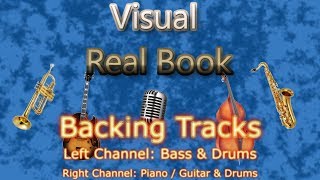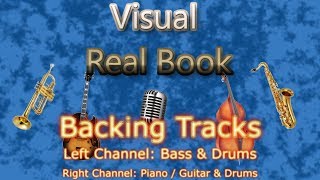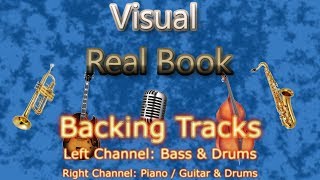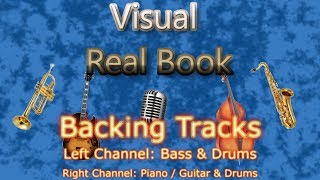Chords for Ornithology (Slow Version) - Backing Track
Tempo:
140.05 bpm
Chords used:
D
G
A
Am
C
Tuning:Standard Tuning (EADGBE)Capo:+0fret

Jam Along & Learn...
[Gm]
[C] [F]
[Am] [Fm]
[G] [Bb] [G] [Dm]
[Eb] [D] [Gm]
[F] [Db] [Gbm] questions or comments and then we will get started.
into the
[C] I'm going to click [B] [E]
[C] [F]
[Am] [Fm]
[G] [Bb] [G] [Dm]
[Eb] [D] [Gm]
[F] [Db] [Gbm] questions or comments and then we will get started.
into the
[C] I'm going to click [B] [E]
100% ➙ 140BPM
D
G
A
Am
C
D
G
A
_ _ _ _ _ _ _ _
_ _ _ _ _ _ _ [Gm] _
_ _ _ [C] _ _ _ _ [F] _
_ _ _ _ _ [Am] _ _ [Fm] _
[G] _ _ _ [Bb] _ _ [G] _ _ [Dm] _
_ _ _ _ [Eb] _ [D] _ _ [Gm] _
_ _ [F] _ _ _ [Db] _ [Gbm] questions or comments and then we will get started.
The first thing we're going to do is go into the
Safari Pages [Em] _ and _ _
[C] I'm going to click _ _ [B] _ _ [E] _
_ _ _ _ _ _ _ [Dm] _
_ _ _ [Am] _ _ [A] _ [Am] on _ _ _ _ _ _ _ [Cm]
the
Google Play Store and I'm going to go into the
Google [Eb] Play Store.
And [C] _ _ _
[G] _ what I'm going to do is [Am] I'm going to click _ [D] on _
[Bm] Save _ [Am] _ _ [D] _ _ _
[Bb] to My [Am] _ [G] _ _ _
_ [Em] _ _ [Eb] _ [C] _ _ _ [Em] _
_ [Gbm] _ _ _ [Bb] _ [D] _ _ [G] _
_ _ _ _ [Db] Gallery and I'm going to click on
And [F] I've got the Google Play Store that I ran earlier [B] today.
And I'm going to go into my Google [C] Play Store and _ _ _ _ _
_ _ _ _ _ _ _ [Eb] _
_ _ _ _ [A] _ _ _ [Dm] _
_ _ _ _ _ [D] _ _ _
_ _ [Eb] _ _ [Em] _ _ _ _
_ [C] _ _ [G] _ _ [Ab] _ [G] _ _
_ _ _ _ [Gb] _ _ [G] _ _
[A] _ _ _ [Bm] _ _ [A] _ _ [Em] _
_ _ _ _ [D] _ _ _ [G] _
_ [Ab] _ _ [A] _ _ [D] _ _ _
_ [Gm] _ _ [A] _ _ _ _ [G] _
[Bm] _ _ _ [Am] _ _ [D] _ _ [B] _
_ [Bb] _ _ _ [C] _ [Bm] _ _ [Em] _
_ _ [A] _ _ _ [D] _ _ [B] _
_ _ [E] _ _ _ [B] _ _ [D] _
_ _ _ [A] _ _ _ _ [F] _
_ _ _ _ [D] _ _ _ [Fm] _
_ _ _ [F] _ _ [Fm] _ _ [Eb] _
_ [C] _ _ _ [D] _ Thank you [Dm] for joining us here today, and I look forward to seeing you next time.
_ _ _ _ _ [D] _ _ [Bm] _
[D] _ _ _ [Em] _ _ [Bbm] _ _ _
_ _ _ _ [B] _ _ _ [A] _
[D] _ _ _ _ [G] _ _ _ _
_ _ _ [Am] _ _ [A] _ _ [Am] _
_ _ _ _ _ _ _ [Gm] _
_ _ _ [G] _ _ _ _ [Bb] _
_ _ _ _ [A] _ [D] _ _ [Gb] _
_ _ _ [Eb] _ _ [D] _ _ [Gbm] _
_ [Fm] _ _ _ [Am] _ [D] _ _ _
[Em] _ _ _ [G] _ _ [D] _ _ [G] _
_ _ _ _ _ _ _ _
_ _ _ [N] _ _ _ _ _
_ _ _ _ _ _ _ [Gm] _
_ _ _ [C] _ _ _ _ [F] _
_ _ _ _ _ [Am] _ _ [Fm] _
[G] _ _ _ [Bb] _ _ [G] _ _ [Dm] _
_ _ _ _ [Eb] _ [D] _ _ [Gm] _
_ _ [F] _ _ _ [Db] _ [Gbm] questions or comments and then we will get started.
The first thing we're going to do is go into the
Safari Pages [Em] _ and _ _
[C] I'm going to click _ _ [B] _ _ [E] _
_ _ _ _ _ _ _ [Dm] _
_ _ _ [Am] _ _ [A] _ [Am] on _ _ _ _ _ _ _ [Cm]
the
Google Play Store and I'm going to go into the
Google [Eb] Play Store.
And [C] _ _ _
[G] _ what I'm going to do is [Am] I'm going to click _ [D] on _
[Bm] Save _ [Am] _ _ [D] _ _ _
[Bb] to My [Am] _ [G] _ _ _
_ [Em] _ _ [Eb] _ [C] _ _ _ [Em] _
_ [Gbm] _ _ _ [Bb] _ [D] _ _ [G] _
_ _ _ _ [Db] Gallery and I'm going to click on
And [F] I've got the Google Play Store that I ran earlier [B] today.
And I'm going to go into my Google [C] Play Store and _ _ _ _ _
_ _ _ _ _ _ _ [Eb] _
_ _ _ _ [A] _ _ _ [Dm] _
_ _ _ _ _ [D] _ _ _
_ _ [Eb] _ _ [Em] _ _ _ _
_ [C] _ _ [G] _ _ [Ab] _ [G] _ _
_ _ _ _ [Gb] _ _ [G] _ _
[A] _ _ _ [Bm] _ _ [A] _ _ [Em] _
_ _ _ _ [D] _ _ _ [G] _
_ [Ab] _ _ [A] _ _ [D] _ _ _
_ [Gm] _ _ [A] _ _ _ _ [G] _
[Bm] _ _ _ [Am] _ _ [D] _ _ [B] _
_ [Bb] _ _ _ [C] _ [Bm] _ _ [Em] _
_ _ [A] _ _ _ [D] _ _ [B] _
_ _ [E] _ _ _ [B] _ _ [D] _
_ _ _ [A] _ _ _ _ [F] _
_ _ _ _ [D] _ _ _ [Fm] _
_ _ _ [F] _ _ [Fm] _ _ [Eb] _
_ [C] _ _ _ [D] _ Thank you [Dm] for joining us here today, and I look forward to seeing you next time.
_ _ _ _ _ [D] _ _ [Bm] _
[D] _ _ _ [Em] _ _ [Bbm] _ _ _
_ _ _ _ [B] _ _ _ [A] _
[D] _ _ _ _ [G] _ _ _ _
_ _ _ [Am] _ _ [A] _ _ [Am] _
_ _ _ _ _ _ _ [Gm] _
_ _ _ [G] _ _ _ _ [Bb] _
_ _ _ _ [A] _ [D] _ _ [Gb] _
_ _ _ [Eb] _ _ [D] _ _ [Gbm] _
_ [Fm] _ _ _ [Am] _ [D] _ _ _
[Em] _ _ _ [G] _ _ [D] _ _ [G] _
_ _ _ _ _ _ _ _
_ _ _ [N] _ _ _ _ _

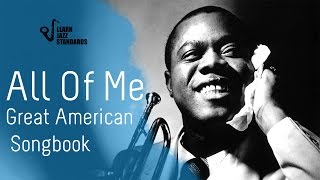


![[Backing Track] Straight, No Chaser (F Blues)(For Guitar)](https://i.ytimg.com/vi/MfUAY3NES68/mqdefault.jpg)