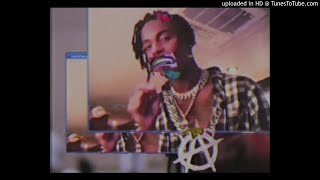Chords for The Sound Design of Kid Cudi by Playboi Carti & Young Nudy
Tempo:
155.3 bpm
Chords used:
Eb
F
G
Bb
Gm
Tuning:Standard Tuning (EADGBE)Capo:+0fret

Jam Along & Learn...
Yo guys, what is going on?
pretty [Ab] cool.
song out [N] right now by Young Nudy
called Kid Cudi.
over Instagram and YouTube, but what I want to actually show you guys is something
a synth from a local audio store.
what it looks like here.
a remake of the Moog
pretty [Ab] cool.
song out [N] right now by Young Nudy
called Kid Cudi.
over Instagram and YouTube, but what I want to actually show you guys is something
a synth from a local audio store.
what it looks like here.
a remake of the Moog
100% ➙ 155BPM
Eb
F
G
Bb
Gm
Eb
F
G
Yo guys, what is going on?
Welcome back to the channel.
Today I want to show you guys something
pretty [Ab] cool.
Now, as some of you may know, there's a really popular song out [N] right now by Young Nudy
and Playboi Carti and that song is called Kid Cudi.
It's a pretty cool song.
I like it a lot.
It's like all over Instagram and YouTube, but what I want to actually show you guys is something
pretty interesting.
Now, recently I went ahead and bought a synth from a local audio store.
I'll show
you guys what it looks like here.
This is the Behringer Model D.
It's a remake of the Moog
Model D and it's pretty cool.
I've had a lot of fun playing with it and what I want to show you
is how you can recreate the sound design behind Kid Cudi using an analog synthesizer.
With that
being said, let's get straight into the video.
Here we are in FL Studio 12 and before we get
into the actual sound design, I just want to show you guys the drum pattern really quickly.
That way
you know what's going on in the background of the beat.
Really simple.
We have the 808 here. _ _ _ _ _ _
_ _ _ It's the simple hi-hat pattern _ and _ _ then we have just your standard clap pattern. _ _ _
_ _ _ _ _ _ _ _
_ _ _ _ Really nothing too crazy here.
If you need any of these drum sounds, I'll make sure to pin them in
the comment section down below.
Really straightforward guys.
Nothing too crazy going on for the drums here.
Let me go ahead and move the camera to my synth and I'll go ahead and show you guys how to design
the main sound in Kid Cudi.
Alright guys, so here we are in front of the Behringer Model D and before
we get started here, I just want to show you guys what the raw waveform sounds like without any kind
of adjustment or tweaks to it.
If I go ahead and play a note here on my keyboard, _ _ [F] _ _ _ [G] _ _ _
[D] _ _ _ _ _ this is pretty
much the starting sound that we're going to be working off [Ab] of.
If you're wondering about the
way that I have this set up, I basically have the Behringer connected by USB to my laptop and the
laptop is sending the MIDI data over to the Behringer and that's how it's kind of getting
the notes.
So [Eb] this is a melody to Kid Cudi. _
[Gm] Now _ _ _ [F] _ _ _
_ [G] _ _ _ _ [Eb] _ _
[E] the first thing that I'm going to do [Eb] is figure out
which waveform that I want to use and the way I'm going to do that is by adjusting this knob here.
_ [Gm] _ [Bb] _ _ _ _ [F] _ _
_ _ [G] _ _ _ _ [Eb] _ _
_ _ [Bb] _ _ _ [F] _ _ _
_ [G] _ _ _ _ _ [Eb] _ [G] _
_ [Bb] _ _ [C] Okay, so I think I'm going to go with the sawtooth.
Now this knob here is going to change the octave,
so if I start to pitch this [Eb] knob up, [Gm] _ _
_ _ _ [B] _ _ _ _ [G] _
_ _ _ _ [Eb] _ we can go higher or lower.
So I think I'm going to go up one
notch here. _
_ _ [Bb] _ _ _ [F] _ _ _
_ [G] _ _ So that's a pretty good start so far, but the big focus for this sound is going to be on
the filter and the way that we're going to get this sound is by first adjusting the cutoff frequency
[Eb] here.
_ [Gm] _ _
_ _ _ [F] _ _ _ _ [G] _
_ _ _ [Eb] _ _ [Gm] _ _ _
_ _ [F] _ _ _ _ [G] _ _
_ So as you can see, we like rolled off a lot of the upper [Bb] frequencies.
What we're going to do now
is go to this knob here, which is the contour knob and this basically means [Eb] the amount of envelope
that we want to apply.
_ _ _ [Bb] _ _ _ _
[F] _ _ _ [G] _ _ _ _ _
[Eb] So because we did that, it's applying the envelope to the filter.
So what we need
to do is first turn the sustain all the way down [Gm] and _ _ _ _ [F] _ _
_ _ [G] _ _ _ _ [Eb] then we're going to do the same with the decay
knob here.
_ _ [Gm] _ _
_ _ [F] _ _ _ _ [G] _ _
_ _ _ [Eb] _ _ _ [Bb] _ _
_ _ [F] _ _ _ _ [G] _ _
_ [Eb] And as you can see now, we have a much more like tighter and plucked kind of sound going
on.
One more thing that we need to do to the envelope is turn the attack up a little bit.
[Gm] _ _ _
_ _ [F] _ _ _ _ [G] _ _
_ _ _ [Eb] _ _ [Gm] _ _ _
_ _ [F] _ _ _ [G] _ _ _
_ So we're pretty close so far.
There's a few more things that we can do to kind of add a little bit
more flavor to the sound.
Now we can go back up to the contour knob and apply more of that like
filter envelope [Eb] to the sound.
_ _ _ [Bb] _ _
_ [F] _ _ _ _ [G] _ _ _
_ [Eb] _ _ _ [Bb] _ _ _ _
[F] _ _ _ _ [G] _ _ _
And you can see now like the sound is a lot tighter, it's [F] more sharp,
the envelope is like taking more effect than it was previously.
We can add a little bit of resonance
to add some harmonics to like the upper end of the [Eb] sound.
_ _ [Bb] _ _
_ _ [F] _ _ _ _ [Eb] _
You can see it's really easy to overdo
it, so definitely want to be kind of moderate with it.
_ _ [Bb] _ _ _
[F] _ _ _ _ [G] _ _ _ _
[Eb] And that's a pretty nice sound so far.
It's
almost like a mono kind of brass sound.
We can go to the glide knob over here and apply just a little
bit of glide.
Definitely don't want to overdo it.
[Gm] _
_ _ _ _ _ [F] _ _ _
[G] _ _ _ _ [N] And then the last thing that we can do is apply a
little bit of pitch modulation and something like this guys is really easy to overdo, which I'll
show you.
If we turn the LFO rate up like pretty fast and add a little bit of the depth, _ _ _ _ _ _ _ _ you'll see
it almost sounds kind of like a meme, so you definitely don't want to [Eb] overdo it.
_ _ _ [Bb] _ _ _
[F] _ _ _ _ [G] _ _ _ _
[Eb] _ _ [Gm] _ _ _ _ _ [F] _
_ _ _ [G] _ _ _ [Eb] And that's
pretty close so far.
If we go ahead and reference this against the drums, we can see how it's coming
along.
_ _ [Gm] _
_ _ [F] _ _ _ _ [Eb] _ _
_ _ _ _ _ _ [Bb] _ _
_ _ [F] _ _ _ _ [Eb] _ _
_ _ Now let's go ahead and take the the sound up an octave just to see how it sounds.
_ [Bb] _ _
_ _ _ [F] _ _ _ [Eb] _ _
_ _ _ _ _ _ _ [D] _
_ _ [F] _ _ _ [Cm] _ _ _
_ _ And that
right there is pretty close I would say.
Now I wasn't able to bring in the original sample due
to like copyright issues, but that's pretty much the sound guys as best as I could kind of replicate
it using the synthesizer.
_ [Gm] _ _ _
_ _ [F] _ _ _ [Eb] _ _ _
_ _ _ _ _ _ _ _
[N] _ _ _ _ _ _ _
So yeah guys, pretty cool stuff.
That's pretty much how you can recreate
the sound design in Kid Cudi by Playboi Carti and Young Nudy.
If you enjoyed this kind of video,
please let me know in the comments down below.
I wanted to try something different.
I know this
isn't like the kind of thing that I usually do, so if you did like the video, if you didn't like
the video, you can leave a comment down below letting me know what you thought.
If you did
enjoy it, please don't hesitate to leave a like and stick around by clicking that subscribe button.
You can also keep up with me on all social media platforms at Trust Paul Allen.
And as always,
all the jump sounds that you heard in this video will [Ab] be available in the comments section down
below.
Anyways guys, that's going to be it for me today.
So thank you all for watching and I will
[Gb] see you soon. _ _ _
_ _ _ _ _ _ _ _
Welcome back to the channel.
Today I want to show you guys something
pretty [Ab] cool.
Now, as some of you may know, there's a really popular song out [N] right now by Young Nudy
and Playboi Carti and that song is called Kid Cudi.
It's a pretty cool song.
I like it a lot.
It's like all over Instagram and YouTube, but what I want to actually show you guys is something
pretty interesting.
Now, recently I went ahead and bought a synth from a local audio store.
I'll show
you guys what it looks like here.
This is the Behringer Model D.
It's a remake of the Moog
Model D and it's pretty cool.
I've had a lot of fun playing with it and what I want to show you
is how you can recreate the sound design behind Kid Cudi using an analog synthesizer.
With that
being said, let's get straight into the video.
Here we are in FL Studio 12 and before we get
into the actual sound design, I just want to show you guys the drum pattern really quickly.
That way
you know what's going on in the background of the beat.
Really simple.
We have the 808 here. _ _ _ _ _ _
_ _ _ It's the simple hi-hat pattern _ and _ _ then we have just your standard clap pattern. _ _ _
_ _ _ _ _ _ _ _
_ _ _ _ Really nothing too crazy here.
If you need any of these drum sounds, I'll make sure to pin them in
the comment section down below.
Really straightforward guys.
Nothing too crazy going on for the drums here.
Let me go ahead and move the camera to my synth and I'll go ahead and show you guys how to design
the main sound in Kid Cudi.
Alright guys, so here we are in front of the Behringer Model D and before
we get started here, I just want to show you guys what the raw waveform sounds like without any kind
of adjustment or tweaks to it.
If I go ahead and play a note here on my keyboard, _ _ [F] _ _ _ [G] _ _ _
[D] _ _ _ _ _ this is pretty
much the starting sound that we're going to be working off [Ab] of.
If you're wondering about the
way that I have this set up, I basically have the Behringer connected by USB to my laptop and the
laptop is sending the MIDI data over to the Behringer and that's how it's kind of getting
the notes.
So [Eb] this is a melody to Kid Cudi. _
[Gm] Now _ _ _ [F] _ _ _
_ [G] _ _ _ _ [Eb] _ _
[E] the first thing that I'm going to do [Eb] is figure out
which waveform that I want to use and the way I'm going to do that is by adjusting this knob here.
_ [Gm] _ [Bb] _ _ _ _ [F] _ _
_ _ [G] _ _ _ _ [Eb] _ _
_ _ [Bb] _ _ _ [F] _ _ _
_ [G] _ _ _ _ _ [Eb] _ [G] _
_ [Bb] _ _ [C] Okay, so I think I'm going to go with the sawtooth.
Now this knob here is going to change the octave,
so if I start to pitch this [Eb] knob up, [Gm] _ _
_ _ _ [B] _ _ _ _ [G] _
_ _ _ _ [Eb] _ we can go higher or lower.
So I think I'm going to go up one
notch here. _
_ _ [Bb] _ _ _ [F] _ _ _
_ [G] _ _ So that's a pretty good start so far, but the big focus for this sound is going to be on
the filter and the way that we're going to get this sound is by first adjusting the cutoff frequency
[Eb] here.
_ [Gm] _ _
_ _ _ [F] _ _ _ _ [G] _
_ _ _ [Eb] _ _ [Gm] _ _ _
_ _ [F] _ _ _ _ [G] _ _
_ So as you can see, we like rolled off a lot of the upper [Bb] frequencies.
What we're going to do now
is go to this knob here, which is the contour knob and this basically means [Eb] the amount of envelope
that we want to apply.
_ _ _ [Bb] _ _ _ _
[F] _ _ _ [G] _ _ _ _ _
[Eb] So because we did that, it's applying the envelope to the filter.
So what we need
to do is first turn the sustain all the way down [Gm] and _ _ _ _ [F] _ _
_ _ [G] _ _ _ _ [Eb] then we're going to do the same with the decay
knob here.
_ _ [Gm] _ _
_ _ [F] _ _ _ _ [G] _ _
_ _ _ [Eb] _ _ _ [Bb] _ _
_ _ [F] _ _ _ _ [G] _ _
_ [Eb] And as you can see now, we have a much more like tighter and plucked kind of sound going
on.
One more thing that we need to do to the envelope is turn the attack up a little bit.
[Gm] _ _ _
_ _ [F] _ _ _ _ [G] _ _
_ _ _ [Eb] _ _ [Gm] _ _ _
_ _ [F] _ _ _ [G] _ _ _
_ So we're pretty close so far.
There's a few more things that we can do to kind of add a little bit
more flavor to the sound.
Now we can go back up to the contour knob and apply more of that like
filter envelope [Eb] to the sound.
_ _ _ [Bb] _ _
_ [F] _ _ _ _ [G] _ _ _
_ [Eb] _ _ _ [Bb] _ _ _ _
[F] _ _ _ _ [G] _ _ _
And you can see now like the sound is a lot tighter, it's [F] more sharp,
the envelope is like taking more effect than it was previously.
We can add a little bit of resonance
to add some harmonics to like the upper end of the [Eb] sound.
_ _ [Bb] _ _
_ _ [F] _ _ _ _ [Eb] _
You can see it's really easy to overdo
it, so definitely want to be kind of moderate with it.
_ _ [Bb] _ _ _
[F] _ _ _ _ [G] _ _ _ _
[Eb] And that's a pretty nice sound so far.
It's
almost like a mono kind of brass sound.
We can go to the glide knob over here and apply just a little
bit of glide.
Definitely don't want to overdo it.
[Gm] _
_ _ _ _ _ [F] _ _ _
[G] _ _ _ _ [N] And then the last thing that we can do is apply a
little bit of pitch modulation and something like this guys is really easy to overdo, which I'll
show you.
If we turn the LFO rate up like pretty fast and add a little bit of the depth, _ _ _ _ _ _ _ _ you'll see
it almost sounds kind of like a meme, so you definitely don't want to [Eb] overdo it.
_ _ _ [Bb] _ _ _
[F] _ _ _ _ [G] _ _ _ _
[Eb] _ _ [Gm] _ _ _ _ _ [F] _
_ _ _ [G] _ _ _ [Eb] And that's
pretty close so far.
If we go ahead and reference this against the drums, we can see how it's coming
along.
_ _ [Gm] _
_ _ [F] _ _ _ _ [Eb] _ _
_ _ _ _ _ _ [Bb] _ _
_ _ [F] _ _ _ _ [Eb] _ _
_ _ Now let's go ahead and take the the sound up an octave just to see how it sounds.
_ [Bb] _ _
_ _ _ [F] _ _ _ [Eb] _ _
_ _ _ _ _ _ _ [D] _
_ _ [F] _ _ _ [Cm] _ _ _
_ _ And that
right there is pretty close I would say.
Now I wasn't able to bring in the original sample due
to like copyright issues, but that's pretty much the sound guys as best as I could kind of replicate
it using the synthesizer.
_ [Gm] _ _ _
_ _ [F] _ _ _ [Eb] _ _ _
_ _ _ _ _ _ _ _
[N] _ _ _ _ _ _ _
So yeah guys, pretty cool stuff.
That's pretty much how you can recreate
the sound design in Kid Cudi by Playboi Carti and Young Nudy.
If you enjoyed this kind of video,
please let me know in the comments down below.
I wanted to try something different.
I know this
isn't like the kind of thing that I usually do, so if you did like the video, if you didn't like
the video, you can leave a comment down below letting me know what you thought.
If you did
enjoy it, please don't hesitate to leave a like and stick around by clicking that subscribe button.
You can also keep up with me on all social media platforms at Trust Paul Allen.
And as always,
all the jump sounds that you heard in this video will [Ab] be available in the comments section down
below.
Anyways guys, that's going to be it for me today.
So thank you all for watching and I will
[Gb] see you soon. _ _ _
_ _ _ _ _ _ _ _