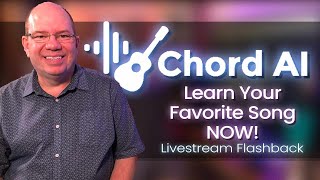Chords for How To Find Chords Of Any Song (Easiest Way!)
Tempo:
98.65 bpm
Chords used:
F#
C#
D#m
B
G#
Tuning:Standard Tuning (EADGBE)Capo:+0fret

Jam Along & Learn...
Hello YouTube this is PR Beats and first of all I really want to thank you all for the
I have been uploading beats for almost 3 years now.
to thank you all for all of those who listen to my music, liked
comment on it.
and to everyone who just listened to it and liked it.
you all, it really means a lot.
how to find codes of any song at all.
file of that song and that is just all you need and a software
I have been uploading beats for almost 3 years now.
to thank you all for all of those who listen to my music, liked
comment on it.
and to everyone who just listened to it and liked it.
you all, it really means a lot.
how to find codes of any song at all.
file of that song and that is just all you need and a software
100% ➙ 99BPM
F#
C#
D#m
B
G#
F#
C#
D#m
Hello YouTube this is PR Beats and first of all I really want to thank you all for the
support you have given me throughout the years.
I have been uploading beats for almost 3 years now.
So I just really want to thank you all for all of those who listen to my music, liked
it, comment on it.
All my clients who purchased my music and to everyone who just listened to it and liked it.
I really thank you all, it really means a lot.
And today we are gonna be taking a look at how to find codes of any song at all.
You just need to have an mp3 file of that song and that is just all you need and a software
called Revstation right here.
So let's get started.
You just open up the software.
You can download it right here. _
_ _ _ _ _ _ _
Now _ _ it's for purchasing but you can even download a free trial.
It works, it's all good.
Nothing to worry about.
So you download this and then open the software up. _ _
Right here.
Alright so _ then you just put your song in.
Any song at all.
I have this song here. _
By Shelo Kent named Envisay.
Okay so, _ let's, as you can see the song is all here.
This software has a few features in itself.
Jam Master, Riff Builder.
But what we need here _ is this chord viewer.
So as you can see I drag the song in and it detected all the chords and it's showing me
all the chords right here.
_ And I can even key shift the song.
The tempo of the song is right here.
All the chord shapes you can find them right here.
Major, minor, 7, suspended 4, everything.
_ _ _ Tempo of the song you can even find if you want an open chord or power chord.
It depends.
You can select a neck type.
To which what you like.
I like this.
Let's keep it this way.
You can even put a capo on it.
If you're playing it on guitar and vocal pitch and everything.
So you can just put a capo and it will adjust the chord for you automatically.
Okay so now let's just play the song and see now the feature that comes in real handy is the tempo.
Because in music producing when you're remaking a song just to put out there to get some views
or anything at all for just experience or trying something new.
_ It's sometimes it's hard to find the key of the song and the chords and tempo.
So this software I've used it like many many times and it has helped me and saved me a
lot of time.
So let's just get to it.
Now the feature is metronome which is really helpful.
This is the volume of metronome and this is the volume of the song.
So _ let's start the song.
Play it.
[D#m] _ [C#] _ As you can [F#] see the [B] chords they just pop [D#m] up.
You can even play [C#] them [F#] along with the song.
Now we're gonna turn up [D#m] the metronome.
[C#] _ _ [F#] _ _ [B] _
I'm gonna turn the volume [C#] down so you can hear the [F#] metronome playing along with it. _
_ _ [G#] _ [F#] _ _ _ _ [G#m] _
_ [D#m] _ _ [C#] _ _ [F#] _ _ _
_ [D#m] _ _ [C#] _ [F#] _ _ _ [B] _
_ [D#m] _ _ [C#] _ _ [F#] _ _ _
_ [D#m] _ [B] _ _ _ [C#] _ _ _
[F#] _ _ So as you can see the all chords are just laid down in real time.
Everything is real time.
So even if you're playing guitar, practicing a song to cover it on YouTube, putting it on YouTube.
This software comes in real real handy I'm telling you.
So you can even just zoom in right here by using your mouse scroll and then drag along like this. _ _
B, C everything is right here.
If you need to simple the chords a little bit just put a capo on it and everything is right here.
F, C, D minor, B flat, G major.
_ [A#] So _ this is all it was today.
Now I'll see you in the next tutorial but please let me think what you think of this
tutorial down in the comments below.
Please like the tutorial if it helped you even a little bit. _
Share it with your friends and let me know in the comments below should I do these kind
of tutorials because this is the first one I've done in which I'm like speaking.
_ _ I'll catch up.
I'll get better on it.
I promise.
_ Okay so _ just let me know if I should do more of these beat making tutorials, free FLP download,
free sound kit download, what sounds I use, how do I mix and master my song and everything.
Please just let me know if you need any of that and for any help that you need in your
beat making or producing, mixing and mastering you can mail me at _ prakaraykwaray3gmail.com.
I'll leave the spelled version down in the description.
Alright so I'll see you next time then.
Don't forget to comment, subscribe, like.
Peace.
Peace. _
support you have given me throughout the years.
I have been uploading beats for almost 3 years now.
So I just really want to thank you all for all of those who listen to my music, liked
it, comment on it.
All my clients who purchased my music and to everyone who just listened to it and liked it.
I really thank you all, it really means a lot.
And today we are gonna be taking a look at how to find codes of any song at all.
You just need to have an mp3 file of that song and that is just all you need and a software
called Revstation right here.
So let's get started.
You just open up the software.
You can download it right here. _
_ _ _ _ _ _ _
Now _ _ it's for purchasing but you can even download a free trial.
It works, it's all good.
Nothing to worry about.
So you download this and then open the software up. _ _
Right here.
Alright so _ then you just put your song in.
Any song at all.
I have this song here. _
By Shelo Kent named Envisay.
Okay so, _ let's, as you can see the song is all here.
This software has a few features in itself.
Jam Master, Riff Builder.
But what we need here _ is this chord viewer.
So as you can see I drag the song in and it detected all the chords and it's showing me
all the chords right here.
_ And I can even key shift the song.
The tempo of the song is right here.
All the chord shapes you can find them right here.
Major, minor, 7, suspended 4, everything.
_ _ _ Tempo of the song you can even find if you want an open chord or power chord.
It depends.
You can select a neck type.
To which what you like.
I like this.
Let's keep it this way.
You can even put a capo on it.
If you're playing it on guitar and vocal pitch and everything.
So you can just put a capo and it will adjust the chord for you automatically.
Okay so now let's just play the song and see now the feature that comes in real handy is the tempo.
Because in music producing when you're remaking a song just to put out there to get some views
or anything at all for just experience or trying something new.
_ It's sometimes it's hard to find the key of the song and the chords and tempo.
So this software I've used it like many many times and it has helped me and saved me a
lot of time.
So let's just get to it.
Now the feature is metronome which is really helpful.
This is the volume of metronome and this is the volume of the song.
So _ let's start the song.
Play it.
[D#m] _ [C#] _ As you can [F#] see the [B] chords they just pop [D#m] up.
You can even play [C#] them [F#] along with the song.
Now we're gonna turn up [D#m] the metronome.
[C#] _ _ [F#] _ _ [B] _
I'm gonna turn the volume [C#] down so you can hear the [F#] metronome playing along with it. _
_ _ [G#] _ [F#] _ _ _ _ [G#m] _
_ [D#m] _ _ [C#] _ _ [F#] _ _ _
_ [D#m] _ _ [C#] _ [F#] _ _ _ [B] _
_ [D#m] _ _ [C#] _ _ [F#] _ _ _
_ [D#m] _ [B] _ _ _ [C#] _ _ _
[F#] _ _ So as you can see the all chords are just laid down in real time.
Everything is real time.
So even if you're playing guitar, practicing a song to cover it on YouTube, putting it on YouTube.
This software comes in real real handy I'm telling you.
So you can even just zoom in right here by using your mouse scroll and then drag along like this. _ _
B, C everything is right here.
If you need to simple the chords a little bit just put a capo on it and everything is right here.
F, C, D minor, B flat, G major.
_ [A#] So _ this is all it was today.
Now I'll see you in the next tutorial but please let me think what you think of this
tutorial down in the comments below.
Please like the tutorial if it helped you even a little bit. _
Share it with your friends and let me know in the comments below should I do these kind
of tutorials because this is the first one I've done in which I'm like speaking.
_ _ I'll catch up.
I'll get better on it.
I promise.
_ Okay so _ just let me know if I should do more of these beat making tutorials, free FLP download,
free sound kit download, what sounds I use, how do I mix and master my song and everything.
Please just let me know if you need any of that and for any help that you need in your
beat making or producing, mixing and mastering you can mail me at _ prakaraykwaray3gmail.com.
I'll leave the spelled version down in the description.
Alright so I'll see you next time then.
Don't forget to comment, subscribe, like.
Peace.
Peace. _