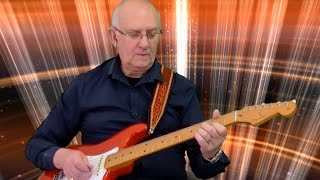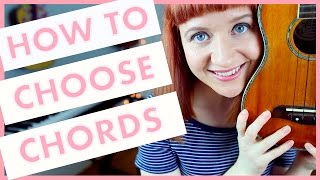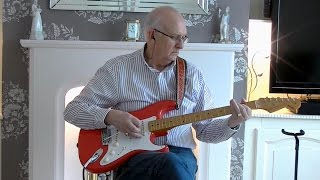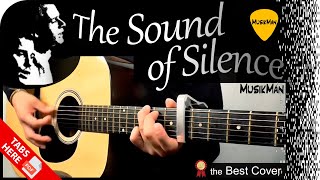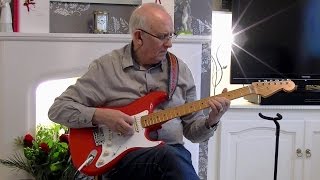Chords for How to find the chords for any song using Play Riffstation
Tempo:
90.4 bpm
Chords used:
G
C
D
Ab
E
Tuning:Standard Tuning (EADGBE)Capo:+0fret

Jam Along & Learn...
A lot of people ask me, what are the chords for that tune [Ab] you've just been playing?
with what the chords are
[G] so you don't need to download [E] anything, but it's called [Ab] Riffstation
particular part of the application that allows you to jam along is called Play.
So if you type in on the command line [Bm] up here, play [Eb] .riffstation .com
and we'll put it there, enter, [Dbm] then up comes this screen.
I think I'll go there for the moment.
[Ab] what this does, it allows you in this search bar to put any [Gb] link to a video
with what the chords are
[G] so you don't need to download [E] anything, but it's called [Ab] Riffstation
particular part of the application that allows you to jam along is called Play.
So if you type in on the command line [Bm] up here, play [Eb] .riffstation .com
and we'll put it there, enter, [Dbm] then up comes this screen.
I think I'll go there for the moment.
[Ab] what this does, it allows you in this search bar to put any [Gb] link to a video
100% ➙ 90BPM
G
C
D
Ab
E
G
C
D
_ _ _ _ _ _ _ _
_ _ _ _ _ _ _ _
_ _ A lot of people ask me, what are the chords for that tune [Ab] you've just been playing?
Well, there's a bit of magic out there that really helps you with what the chords are
and you can jam along to it.
It's a website, [G] so you don't need to download [E] anything, but it's called [Ab] Riffstation
and the particular part of the application that allows you to jam along is called Play.
So if you type in on the _ command line [Bm] up here, play [Eb] _ _ .riffstation _ _ _ _ _ _ _ _ _ .com
and we'll put it there, enter, _ _ [Dbm] then up comes this screen.
Let me [C] lose myself into [E] the corner.
_ I think I'll go there for the moment.
OK, and [Ab] what this does, it allows you in this search bar to put any _ [Gb] link to a video
[Db] or you can actually look somebody up.
[C] For example, if I type in here [E] Dave Monk, whoops, nothing [N] to do with that, Dave Monk, _ _ _
and do a search, _ _ _ a few songs will come up.
_ How they got [C] there, I don't know.
It wasn't by me.
Somebody else put most of them up.
I've only [A] been here a couple of times.
But let's assume we [N] wanted to do Sea of Heartbreak, which I've already got loaded on that particular page.
I can copy that URL, that address up there, and I can type that into that line
and do a search for it, _ _ and up it comes.
Now, because I've already played it, [Ab] it already has the chords for me.
If this was a brand [C] spanking new one that it hasn't seen before, you'd have to load it.
Now, this is a very [A] busy site, as you can imagine.
It's so handy for [B] guitarists. _
[F] So sometimes [C] it's too busy, you can't actually do that.
So that's why I've chosen one that in fact is already [Gb] in here.
_ OK, so let's have a look [Dbm] what happens when I say play.
_ _ _ It [G] connects to the link _ on YouTube, and it starts [D] to play.
Hey, it shows the chords [G] at the top.
It shows what the [Em] chord pattern is as well.
Let me turn that down a little bit.
[C] _ _ Hopefully it shows what the E [D] is there.
Now, [G] _ _ _ [Abm] it shows me the accuracy of the chords that they've determined.
It's about 85%, and I think that's pretty good.
[N] So, let's have a go.
I'll start it, and I'll play along.
[G] OK, _
_ _ _ _ _ _ [D] _ _
_ _ [G] _ _ _ _ [Em] _ _
_ _ [C] _ _ _ _ [D] _ _
_ _ [G] _ _ _ _ [Em] _ _
_ _ [C] _ _ _ _ [D] _ _
_ _ [G] _ _ _ _ [D] _ _
_ _ [G] _ _ _ _ [C] _ _
_ _ [G] _ _ _ _ [Ab] I think that's enough.
You get the [B] idea.
I don't want to wear it out.
[N] But it's a very, very useful little tool.
And any video you can put in there, not just Dave Monk, but of course you should be [Gb] putting Dave Monk in there.
Anyway, I hope you enjoyed that.
Thanks for watching.
[E] Bye bye. _
_ _ _ _ _ _ _ [N] _
_ _ _ _ _ _ _ _
_ _ A lot of people ask me, what are the chords for that tune [Ab] you've just been playing?
Well, there's a bit of magic out there that really helps you with what the chords are
and you can jam along to it.
It's a website, [G] so you don't need to download [E] anything, but it's called [Ab] Riffstation
and the particular part of the application that allows you to jam along is called Play.
So if you type in on the _ command line [Bm] up here, play [Eb] _ _ .riffstation _ _ _ _ _ _ _ _ _ .com
and we'll put it there, enter, _ _ [Dbm] then up comes this screen.
Let me [C] lose myself into [E] the corner.
_ I think I'll go there for the moment.
OK, and [Ab] what this does, it allows you in this search bar to put any _ [Gb] link to a video
[Db] or you can actually look somebody up.
[C] For example, if I type in here [E] Dave Monk, whoops, nothing [N] to do with that, Dave Monk, _ _ _
and do a search, _ _ _ a few songs will come up.
_ How they got [C] there, I don't know.
It wasn't by me.
Somebody else put most of them up.
I've only [A] been here a couple of times.
But let's assume we [N] wanted to do Sea of Heartbreak, which I've already got loaded on that particular page.
I can copy that URL, that address up there, and I can type that into that line
and do a search for it, _ _ and up it comes.
Now, because I've already played it, [Ab] it already has the chords for me.
If this was a brand [C] spanking new one that it hasn't seen before, you'd have to load it.
Now, this is a very [A] busy site, as you can imagine.
It's so handy for [B] guitarists. _
[F] So sometimes [C] it's too busy, you can't actually do that.
So that's why I've chosen one that in fact is already [Gb] in here.
_ OK, so let's have a look [Dbm] what happens when I say play.
_ _ _ It [G] connects to the link _ on YouTube, and it starts [D] to play.
Hey, it shows the chords [G] at the top.
It shows what the [Em] chord pattern is as well.
Let me turn that down a little bit.
[C] _ _ Hopefully it shows what the E [D] is there.
Now, [G] _ _ _ [Abm] it shows me the accuracy of the chords that they've determined.
It's about 85%, and I think that's pretty good.
[N] So, let's have a go.
I'll start it, and I'll play along.
[G] OK, _
_ _ _ _ _ _ [D] _ _
_ _ [G] _ _ _ _ [Em] _ _
_ _ [C] _ _ _ _ [D] _ _
_ _ [G] _ _ _ _ [Em] _ _
_ _ [C] _ _ _ _ [D] _ _
_ _ [G] _ _ _ _ [D] _ _
_ _ [G] _ _ _ _ [C] _ _
_ _ [G] _ _ _ _ [Ab] I think that's enough.
You get the [B] idea.
I don't want to wear it out.
[N] But it's a very, very useful little tool.
And any video you can put in there, not just Dave Monk, but of course you should be [Gb] putting Dave Monk in there.
Anyway, I hope you enjoyed that.
Thanks for watching.
[E] Bye bye. _
_ _ _ _ _ _ _ [N] _