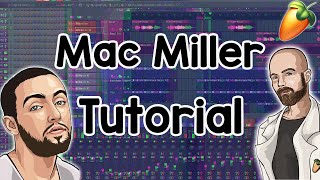Chords for How to mix rap vocals in FL Studio
Tempo:
179.1 bpm
Chords used:
Dm
Bb
Am
Gm
Cm
Tuning:Standard Tuning (EADGBE)Capo:+0fret

Jam Along & Learn...
Mixing [Gbm] vocals is an essential part of music production that [Bm] most people [D] struggle with.
only require the occasional [Bm] EQ and maybe some delay and [Gbm] reverb if you're feeling fancy,
recordings require much more processing to get them to a presentable state.
past, and it's still a skill that I'm constantly trying to improve upon.
simple beat for the purposes of this video.
[B] masterpiece or anything, but it doesn't have to be.
I laid [Dm] down a simple piano melody.
[Bb] [Am]
only require the occasional [Bm] EQ and maybe some delay and [Gbm] reverb if you're feeling fancy,
recordings require much more processing to get them to a presentable state.
past, and it's still a skill that I'm constantly trying to improve upon.
simple beat for the purposes of this video.
[B] masterpiece or anything, but it doesn't have to be.
I laid [Dm] down a simple piano melody.
[Bb] [Am]
100% ➙ 179BPM
Dm
Bb
Am
Gm
Cm
Dm
Bb
Am
Mixing [Gbm] vocals is an essential part of music production that [Bm] most people [D] struggle with.
Unlike VSTs, which only require the occasional [Bm] EQ and maybe some delay and [Gbm] reverb if you're feeling fancy,
vocal recordings require much more processing to get them to a presentable state.
I've had a lot of trouble mixing vocals in the past, and it's still a skill that I'm constantly trying to improve upon.
Today I just cooked up a quick, simple beat for the purposes of this video.
[Gm] It's not a [B] masterpiece or anything, but it doesn't have to be.
I laid [Dm] down a simple piano melody. _ _ _
_ [Bb] _ _ _ _ [Am] _ _ _
_ _ _ _ _ [Dm] _ _ _
_ [Bb] _ _ _ _ [Am] _ _ _
_ _ _ _ _ [Dm] _ _ _
_ I added some vocal samples. _ _
_ _ And _ _ _ [C] _
_ _ _ _ _ _ _ _
_ _ _ _ _ _ _ _
_ _ _ [N] _ _ _ _ _
_ _ _ _ _ I made these drums. _ _ _ _ _ _ _
_ _ _ _ _ _ _ _
_ _ _ _ _ _ _ _
_ _ _ _ _ _ _ _
_ _ _ _ _ _ [Cm] _
Alright, so when I'm recording vocals, I have two effects on my [Gm] vocals right from the start.
The first is [Bb] this EQ.
And the second [Cm] effect is a compressor.
I set up the compressor so [Gm] that when I'm rapping into the mic, it's averaging about negative three on the VU meter.
_ _ [Cm] I make sure that my incoming vocals [Gm] aren't too hot, and leave lots [Dm] of headroom so that I don't risk distorting them.
Here's what the raw vocal take sounds like.
_ _ _ [Bb] _ _ _
_ [Am] _ _ _ _ _ _ _
_ [Dm] _ _ _ _ [Bb] _ _ _
_ [Am] _ _ _ _ _ _ _
_ [Dm] _ _ _ _ [Bb] _ _ _
[Gm] _ [Am] _ _ _ _ _ _ _
_ [Dm] _ _ _ _ [Bb] _ _ _
_ [Am] _ _ _ _ _ _ _
_ [Dm] _ [Cm] As you can probably tell, it's lifeless, too quiet, and way too [G] muddy.
I think the best way to show you my mixing process would be to run through it,
[Eb] adjusting the effects so you can hear the difference in [Gm] real time.
But my laptop can't handle the screen recording software running [Cm] at the same time as all my effects,
so it creates a bunch [Eb] of clicks, pops, and distortion.
So instead of doing that, I'm just going to break down the mixing process into a series [Bb] of steps,
and show how the vocals sound at various stages of the mix.
After recording, the next thing I do is load everything into [Cm] FL Studio.
I do some further shaping [Gm] with a parametric EQ, carving out the lows mostly.
A general rule of thumb is that [Cm] when you cut frequencies on a vocal with an EQ,
[Gm] you make the cut narrow.
And when you boost, you make it broad.
Next I add an exciter to [Eb] give a bit more life to the high end. _
I also add a little bit of compression.
_ I set the ratio around 3, and I adjust the threshold until it just kicks in.
Here's what the [Dm] vocals sound like _ now.
_ [Bb] _ _ _
_ [Am] _ _ _ _ _ _ _
_ [Dm] _ _ _ _ [Bb] _ _ _
_ [Am] _ _ _ _ _ _ _
_ [Dm] _ _ _ _ [Bb] _ _ _
[C] _ [Am] _ _ _ _ _ _ _
_ [Dm] _ _ _ _ _ [Bb] _ _
_ [Am] _ Next _ _ _ _
_ [Dm] _ [Cm] _ I split the main vocal into 4 mixer channels.
Then [Gm] I route each of these to a mixer bus.
This allows me to have a greater degree of control over each individual effect.
I'll include an FLP in the description section with everything routed the correct way,
just to save you some [Cm] time.
The first among these effects is parallel [Eb] compression.
I set the ratio to the highest setting, and I adjust the threshold until the vocals sound thoroughly compressed.
Then I blend the compressed signal with my dry signal.
I don't know if there's any right or wrong way to do this, I just use my ears and blend to my liking.
In this case, my compressed signal peaks at around negative 27 [Cm] dB,
and my dry signal peaks at around negative 17.
[Gm] _ Here's what the vocals sound like now.
[Dm] _ _ _ _ [Bb] _ _
_ _ [Am] _ _ _ _ _ _
_ _ [Dm] _ _ _ _ [Bb] _ _
_ _ [Am] _ _ _ _ _ _
_ _ [Dm] _ _ [Bb] _ _ _ _
_ [Gm] _ [Am] _ _ _ _ _ _
_ _ [Dm] _ _ _ _ [Bb] _ _
_ [Am] _ _ _ _ _ _ _
_ [Dm] _ _ [Cm] Next up I added some delay and reverb, and I add EQs to [Gm] shape the signal.
The relative amount of reverb and delay will vary from track to track, based on whatever vibe [Eb] you're going for.
_ [Gm] Here's what the vocals sound like with delay and reverb.
[Dm] _ _ _ _ [Bb] _ _
_ _ [Am] _ _ _ _ _ _
_ _ [Dm] _ _ _ _ [Bb] _ _
_ _ [Am] _ _ _ _ _ _
_ _ [Dm] _ _ [Bb] _ _ _ _
_ [C] _ [Am] _ _ _ _ _ _
_ _ [Dm] _ _ [Cm] _ _ _ _
_ _ _ _ _ _ _
Next _ _ _ I throw an EQ on my main vocal bus, to do some final [Gm] shaping.
I add some light compression, a limiter, and a de-esser.
_ Then on my master channel I add a little bit of saturation, mostly to beef up the low end.
I add a high and low cut, a mix bus to glue everything together,
adjusting the threshold until I get about negative 3 dB of compression.
Then I use ozone to cut the side [Eb] frequencies on the lows with a mid-side EQ.
I widen up the high end with a stereo shaper, and I throw a limiter on there at the end to make everything louder.
If I notice that I'm having some trouble with some words or phrases getting buried in the mix,
I'll just automate the volume of the compressed signal.
_ [Gm] And just a quick note.
If you're looking to do some melodic autotune rap vocals,
my [Eb] mixing process for that is exactly the same as what I showed here,
except on my main vocal input, I'd have autotune at the start of the signal chain,
and at the end of the signal chain I'd have a flanger with [Gm] its mix level set to somewhere around _ 30%.
Anyway, let's now compare our [Eb] initial vocal recording with our final product.
[Dm] _ _ _ _ [Bb] _ _ _
_ [Am] _ _ _ _ _ _ _
_ [Dm] _ _ _ _ [Bb] _ _ _
_ [Am] _ _ _ _ _ _ _
_ [Dm] _ _ [Bb] _ _ _ _ _
_ [Am] _ _ _ _ _ _ _
_ [Dm] _ _ _ _ [Bb] _ _ _
_ [Am] _ _ _ _ _ _ _
_ [Dm] _ _ Let's [Bb] _ _ _
[Eb] _ [Am] _ _ _ _ hear it.
[Dm] _ _ _ _ [Bb] _ _ _
_ [Am] _ _ _ _ _ _ _
_ [Dm] _ _ _ _ [Bb] _ _ _
_ [Am] _ _ _ _ _ _ _
_ [Dm] _ _ _ _ [Bb] _ _ _
_ [Am] _ _ _ _ _ _ _
_ [Dm] _ _ _ _ [Bb] _ _ _
_ [Am] I'm a little bit_ _ _
_ [Dm] _ _ _ _ [Bb] _ _ _
_ [Am] You ain't been bestin' with my little [Dm] girlfriend
_ [Bb] Y'all wanna be noticed but hide [C] behind [Am] a screen
Life's realer than TV movies and [Dm] magazines
Came in this [Bb] world with nothin', I had [Am] a dream
Flipped emotional luggage into a bag [Dm] of green
Just [Bb] a little warmup, I'm still [C] [Am] stretchin'
God lookin' out, it provided me real [Dm] blessings
They was sleepin' on me [Bb] so much that I feel [Am] restless
Ended with no mentor, got into real [Dm] lessons
_ _ _ [Bb] And I ain't tryin' to [C] prove a [Am] thing
If you put your mind to it, then you can do the [Dm] same
_ Keep your [Bb] head high up, hustle and do the [Am] pain
_ Own your position, ain't no one you can [Dm] blame
_ _ _ [Bb] _ _ _ [Gm] _ [Am] _ _ _ _ _ _ _
_ [Dm] _ _ _ [Bb] _ _ _ [Gm] _
_ [Am] _ _ _ _ _ _ _
_ [Dm] _ _ _ [Bb] _ _ _ [Gm] _
_ [Am] _ _ _ _ _ _ _
[Dm] _ _ _ _ [Bb] _ _ _ _
[Am] _ _ _ _ _ _ _ _
_ _ _ _ _ [N] _ _ _
Unlike VSTs, which only require the occasional [Bm] EQ and maybe some delay and [Gbm] reverb if you're feeling fancy,
vocal recordings require much more processing to get them to a presentable state.
I've had a lot of trouble mixing vocals in the past, and it's still a skill that I'm constantly trying to improve upon.
Today I just cooked up a quick, simple beat for the purposes of this video.
[Gm] It's not a [B] masterpiece or anything, but it doesn't have to be.
I laid [Dm] down a simple piano melody. _ _ _
_ [Bb] _ _ _ _ [Am] _ _ _
_ _ _ _ _ [Dm] _ _ _
_ [Bb] _ _ _ _ [Am] _ _ _
_ _ _ _ _ [Dm] _ _ _
_ I added some vocal samples. _ _
_ _ And _ _ _ [C] _
_ _ _ _ _ _ _ _
_ _ _ _ _ _ _ _
_ _ _ [N] _ _ _ _ _
_ _ _ _ _ I made these drums. _ _ _ _ _ _ _
_ _ _ _ _ _ _ _
_ _ _ _ _ _ _ _
_ _ _ _ _ _ _ _
_ _ _ _ _ _ [Cm] _
Alright, so when I'm recording vocals, I have two effects on my [Gm] vocals right from the start.
The first is [Bb] this EQ.
And the second [Cm] effect is a compressor.
I set up the compressor so [Gm] that when I'm rapping into the mic, it's averaging about negative three on the VU meter.
_ _ [Cm] I make sure that my incoming vocals [Gm] aren't too hot, and leave lots [Dm] of headroom so that I don't risk distorting them.
Here's what the raw vocal take sounds like.
_ _ _ [Bb] _ _ _
_ [Am] _ _ _ _ _ _ _
_ [Dm] _ _ _ _ [Bb] _ _ _
_ [Am] _ _ _ _ _ _ _
_ [Dm] _ _ _ _ [Bb] _ _ _
[Gm] _ [Am] _ _ _ _ _ _ _
_ [Dm] _ _ _ _ [Bb] _ _ _
_ [Am] _ _ _ _ _ _ _
_ [Dm] _ [Cm] As you can probably tell, it's lifeless, too quiet, and way too [G] muddy.
I think the best way to show you my mixing process would be to run through it,
[Eb] adjusting the effects so you can hear the difference in [Gm] real time.
But my laptop can't handle the screen recording software running [Cm] at the same time as all my effects,
so it creates a bunch [Eb] of clicks, pops, and distortion.
So instead of doing that, I'm just going to break down the mixing process into a series [Bb] of steps,
and show how the vocals sound at various stages of the mix.
After recording, the next thing I do is load everything into [Cm] FL Studio.
I do some further shaping [Gm] with a parametric EQ, carving out the lows mostly.
A general rule of thumb is that [Cm] when you cut frequencies on a vocal with an EQ,
[Gm] you make the cut narrow.
And when you boost, you make it broad.
Next I add an exciter to [Eb] give a bit more life to the high end. _
I also add a little bit of compression.
_ I set the ratio around 3, and I adjust the threshold until it just kicks in.
Here's what the [Dm] vocals sound like _ now.
_ [Bb] _ _ _
_ [Am] _ _ _ _ _ _ _
_ [Dm] _ _ _ _ [Bb] _ _ _
_ [Am] _ _ _ _ _ _ _
_ [Dm] _ _ _ _ [Bb] _ _ _
[C] _ [Am] _ _ _ _ _ _ _
_ [Dm] _ _ _ _ _ [Bb] _ _
_ [Am] _ Next _ _ _ _
_ [Dm] _ [Cm] _ I split the main vocal into 4 mixer channels.
Then [Gm] I route each of these to a mixer bus.
This allows me to have a greater degree of control over each individual effect.
I'll include an FLP in the description section with everything routed the correct way,
just to save you some [Cm] time.
The first among these effects is parallel [Eb] compression.
I set the ratio to the highest setting, and I adjust the threshold until the vocals sound thoroughly compressed.
Then I blend the compressed signal with my dry signal.
I don't know if there's any right or wrong way to do this, I just use my ears and blend to my liking.
In this case, my compressed signal peaks at around negative 27 [Cm] dB,
and my dry signal peaks at around negative 17.
[Gm] _ Here's what the vocals sound like now.
[Dm] _ _ _ _ [Bb] _ _
_ _ [Am] _ _ _ _ _ _
_ _ [Dm] _ _ _ _ [Bb] _ _
_ _ [Am] _ _ _ _ _ _
_ _ [Dm] _ _ [Bb] _ _ _ _
_ [Gm] _ [Am] _ _ _ _ _ _
_ _ [Dm] _ _ _ _ [Bb] _ _
_ [Am] _ _ _ _ _ _ _
_ [Dm] _ _ [Cm] Next up I added some delay and reverb, and I add EQs to [Gm] shape the signal.
The relative amount of reverb and delay will vary from track to track, based on whatever vibe [Eb] you're going for.
_ [Gm] Here's what the vocals sound like with delay and reverb.
[Dm] _ _ _ _ [Bb] _ _
_ _ [Am] _ _ _ _ _ _
_ _ [Dm] _ _ _ _ [Bb] _ _
_ _ [Am] _ _ _ _ _ _
_ _ [Dm] _ _ [Bb] _ _ _ _
_ [C] _ [Am] _ _ _ _ _ _
_ _ [Dm] _ _ [Cm] _ _ _ _
_ _ _ _ _ _ _
Next _ _ _ I throw an EQ on my main vocal bus, to do some final [Gm] shaping.
I add some light compression, a limiter, and a de-esser.
_ Then on my master channel I add a little bit of saturation, mostly to beef up the low end.
I add a high and low cut, a mix bus to glue everything together,
adjusting the threshold until I get about negative 3 dB of compression.
Then I use ozone to cut the side [Eb] frequencies on the lows with a mid-side EQ.
I widen up the high end with a stereo shaper, and I throw a limiter on there at the end to make everything louder.
If I notice that I'm having some trouble with some words or phrases getting buried in the mix,
I'll just automate the volume of the compressed signal.
_ [Gm] And just a quick note.
If you're looking to do some melodic autotune rap vocals,
my [Eb] mixing process for that is exactly the same as what I showed here,
except on my main vocal input, I'd have autotune at the start of the signal chain,
and at the end of the signal chain I'd have a flanger with [Gm] its mix level set to somewhere around _ 30%.
Anyway, let's now compare our [Eb] initial vocal recording with our final product.
[Dm] _ _ _ _ [Bb] _ _ _
_ [Am] _ _ _ _ _ _ _
_ [Dm] _ _ _ _ [Bb] _ _ _
_ [Am] _ _ _ _ _ _ _
_ [Dm] _ _ [Bb] _ _ _ _ _
_ [Am] _ _ _ _ _ _ _
_ [Dm] _ _ _ _ [Bb] _ _ _
_ [Am] _ _ _ _ _ _ _
_ [Dm] _ _ Let's [Bb] _ _ _
[Eb] _ [Am] _ _ _ _ hear it.
[Dm] _ _ _ _ [Bb] _ _ _
_ [Am] _ _ _ _ _ _ _
_ [Dm] _ _ _ _ [Bb] _ _ _
_ [Am] _ _ _ _ _ _ _
_ [Dm] _ _ _ _ [Bb] _ _ _
_ [Am] _ _ _ _ _ _ _
_ [Dm] _ _ _ _ [Bb] _ _ _
_ [Am] I'm a little bit_ _ _
_ [Dm] _ _ _ _ [Bb] _ _ _
_ [Am] You ain't been bestin' with my little [Dm] girlfriend
_ [Bb] Y'all wanna be noticed but hide [C] behind [Am] a screen
Life's realer than TV movies and [Dm] magazines
Came in this [Bb] world with nothin', I had [Am] a dream
Flipped emotional luggage into a bag [Dm] of green
Just [Bb] a little warmup, I'm still [C] [Am] stretchin'
God lookin' out, it provided me real [Dm] blessings
They was sleepin' on me [Bb] so much that I feel [Am] restless
Ended with no mentor, got into real [Dm] lessons
_ _ _ [Bb] And I ain't tryin' to [C] prove a [Am] thing
If you put your mind to it, then you can do the [Dm] same
_ Keep your [Bb] head high up, hustle and do the [Am] pain
_ Own your position, ain't no one you can [Dm] blame
_ _ _ [Bb] _ _ _ [Gm] _ [Am] _ _ _ _ _ _ _
_ [Dm] _ _ _ [Bb] _ _ _ [Gm] _
_ [Am] _ _ _ _ _ _ _
_ [Dm] _ _ _ [Bb] _ _ _ [Gm] _
_ [Am] _ _ _ _ _ _ _
[Dm] _ _ _ _ [Bb] _ _ _ _
[Am] _ _ _ _ _ _ _ _
_ _ _ _ _ [N] _ _ _
![How to make guitar beats | FL Studio [ Making an Original Song]](https://i.ytimg.com/vi/__PazeEk-oM/mqdefault.jpg)



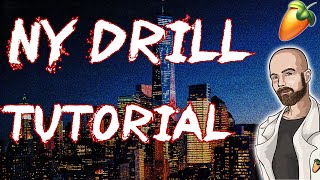




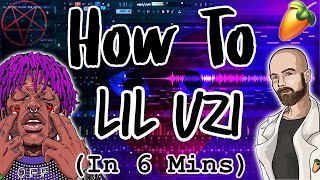
![How to get crisp sounding vocals in FL Studio 20.6 [SECRET SAUCE] [STOCK PLUGINS]](https://i.ytimg.com/vi/L20HOz2n4IE/mqdefault.jpg)