Play any instrumentwith ChordU and startlearning anywhere, anytime
Beginner or professional, we have solutions for you both. Learn your favorite musical instrument and play along with us.
Loading...
Beginner or professional, we have solutions for you both. Learn your favorite musical instrument and play along with us.
Loading...
You are all set to dive deeper into the world of music; then you are at the right place. Play, edit, and download chord progressions for any song you want to only on ChordU.
Search for chords quickly without wasting time, as we have four versions: simplified, advanced, bass, and edited. Our Deep Learning system can automatically find the song key and generates chords for you. You can also change its pitch in increasing and decreasing order according to what suits you. For this feature, we have a separate column exclusively designed to help you tune chords, and when you choose to do so, you will find the chord progression changes automatically and displays the right chord.
Simplified
Advanced
Bass
Edited
As one of the latest features, ChordU supplies notes for songs designed especially for you, and we have four versions. Here notes displayed as sheet music are available for both treble clef and bass clef. Once you click on each of these versions, it instantly shows sheet music for the current versions.
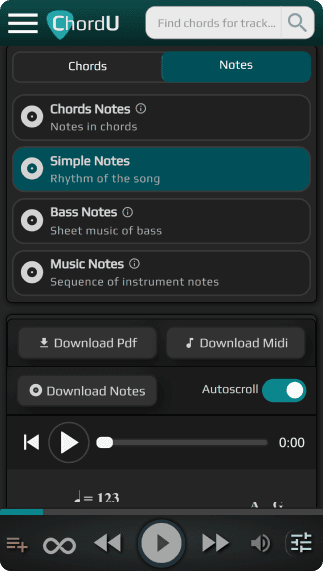
Treble
Bass
If you are seeking to enhance your ear training skills or rehearse playing your preferred tunes with a tailored backing track, then Music Only mode is the perfect solution for you!
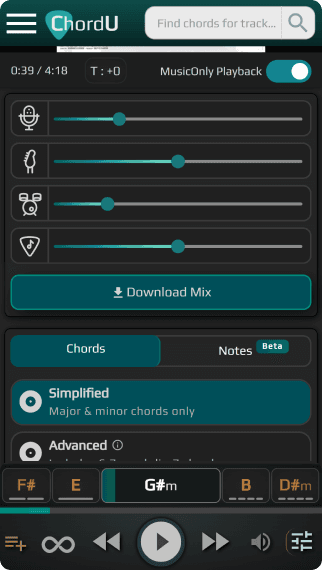
Volume control for different parts
Download mix
This is the diagrammatic representation of the chords that you are playing. The best thing about this feature is that it automatically slides to the current playing chord or shows a summarized chord diagram used in the song to play along. This pictorial diagram changes when you change the instrument, and it will display the chord diagram for the current instrument selected among the four instruments: guitar, piano, ukulele and mandolin.
Sheet music is a set of musical notations that denotes musical symbols to show pitches in a song. For each song, there are strong available versions. The main music player plays the entire music by default. But, the top player above the sheet music lets you play and hear the synthesized music itself, with the progress displayed in yellow marker. Scoresheet notations are different for bass & treble.
It instantly displays chords for the entire song, which automatically scrolls one by one when the music is being played. This is the current chord you must play to follow through with the rhythm and tune of the song. The simplified version displays the major and minor chords in each block, while when you change the version to advanced chords, each chord block content changes to show chords with more important details in which the song can be played.
ChordU lets you download pdfs for both chords and notes in every available instrument and version. Similarly, midi files are the audio files that you can download for all versions of chords and notes. In our website version, there is another available download feature: Synthesized Notes as WAV audio.
Capo displays a fretboard at the sidebar of the desktop or on-tune chords where ChordU digitally clamps up strings to play in shorter areas for you. If you want to change the fret positions, you can click on the part where you want to clamp the fret, and the rest will be taken care of automatically. When we say that you can change fret position, we have another feature: transpose, which can be edited by selecting flat/sharp or +/- transpose buttons below the transpose wheel. When clicked, the pitch of the song changes and the chord or note sheet automatically gets recalculated.
BPM solely stands for the beat in which the music is being played. The overall BPM is displayed as the average BPM at which the entire song is being played. To know the BPM for each block of sheet music or at which a particular piece of music is played, you can see it at the bottom of the tune chord, where ChordU has placed a graphical diagram. Here you can check out the deviation in BPM. We also have a dedicated feature where you can change the speed of the song by increasing or decreasing the tempo.
This unique feature is only available upon uploading your music files from your storage. ChordU automatically generates MusicOnly version of your song, which you can play by activating the toggle button on My Uploads tab. This feature is exclusively available on the Premium subscription.
Jamlist helps to organize a list of your favorite song by custom category, separated into several folders according to your mood. Once you add a track to a particular folder of the Jamlist, you can revisit it later from the main menu.
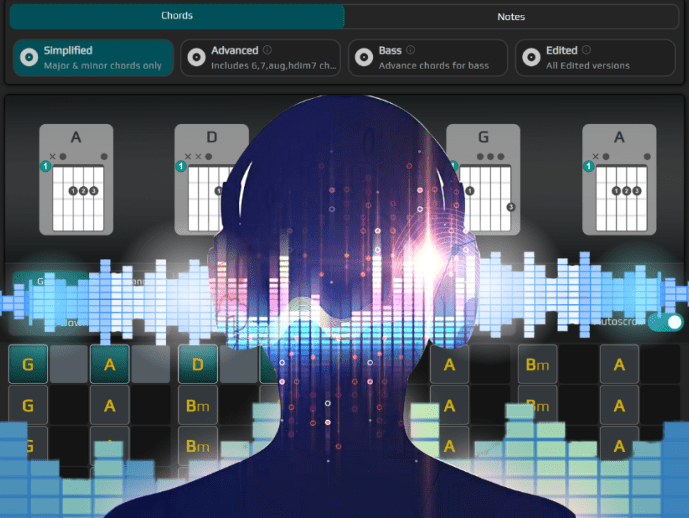
We have been growing every day through extensive research and development. All the hard work and effort we have put into this system has resulted in chords being found with high accuracy. We hope you enjoy learning with us. You are valuable to us; if you have not subscribed yet, please click.
Find out more about all the features that ChordU has to offer.